Notifications
The Notification center can be opened by clicking the bell icon in the top navigation of the Cloud dashboard.
It displays a list of the latest notifications for all your existing projects. Clicking on a notification card from the list will redirect you to the Log details page of the corresponding deployment (more information in Deploy history & logs).
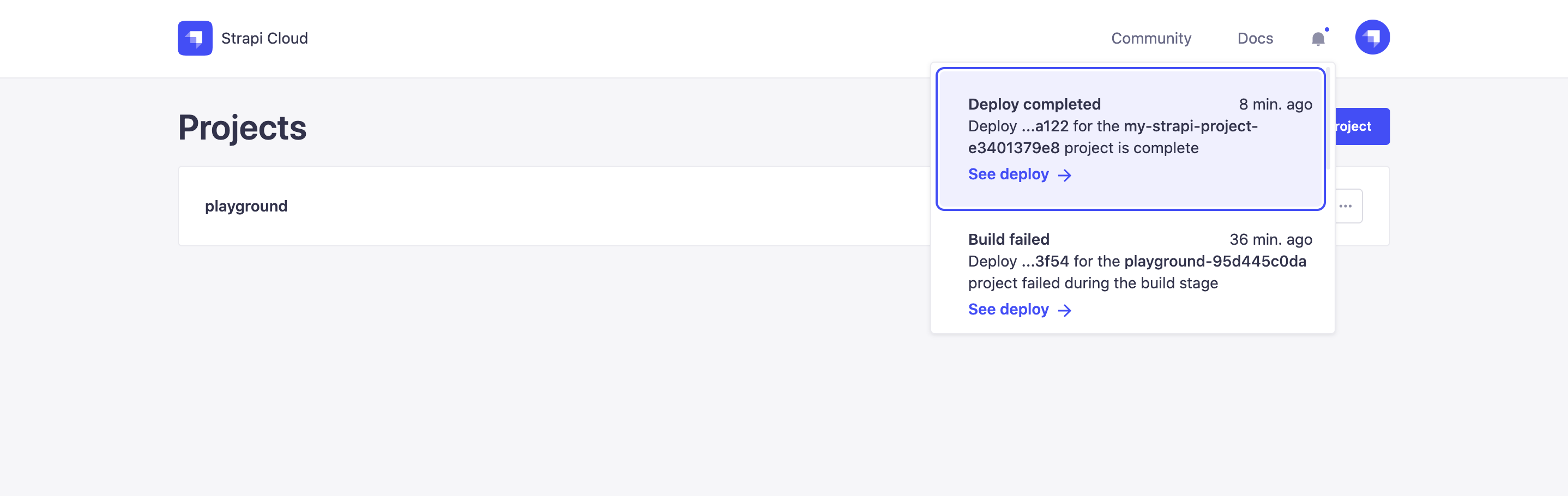
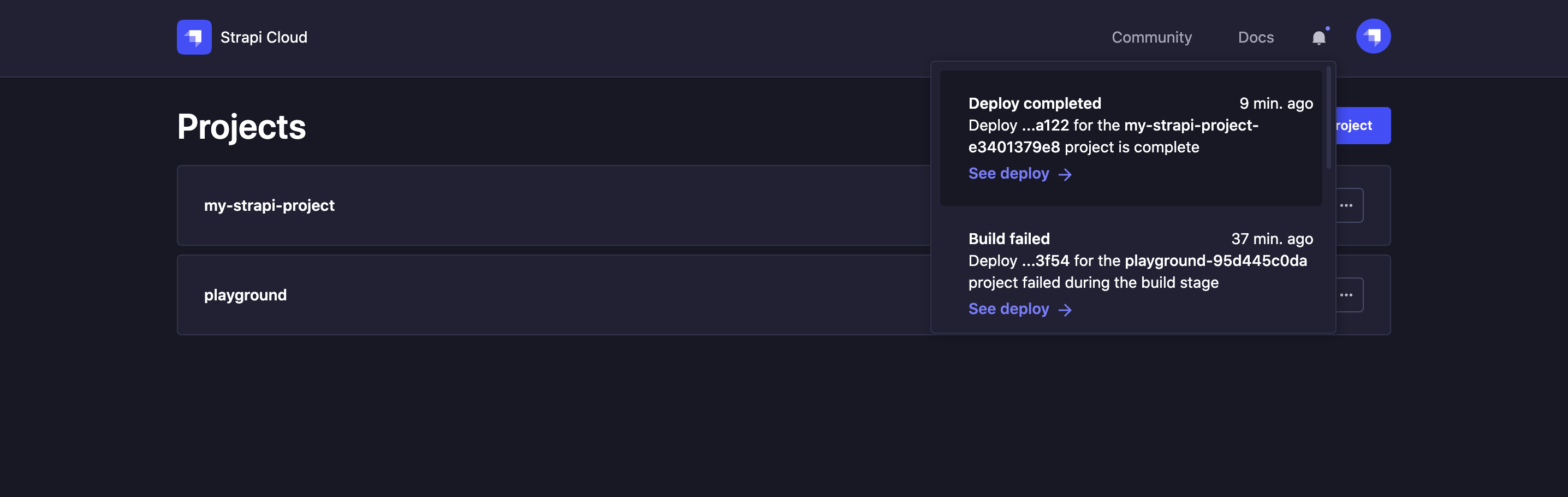
The following notifications can be listed in the Notifications center:
- Deploy completed: when a deployment is successfully done.
- Build failed: when a deployment fails during the build stage.
- Deploy failed: when a deployment fails during the deployment stage.
- Deploy triggered: when a deployment is triggered by a new push to the connected repository. This notification is however not sent when the deployment is triggered manually.
✏️ Note
All notifications older than 30 days are automatically removed from the Notification center.